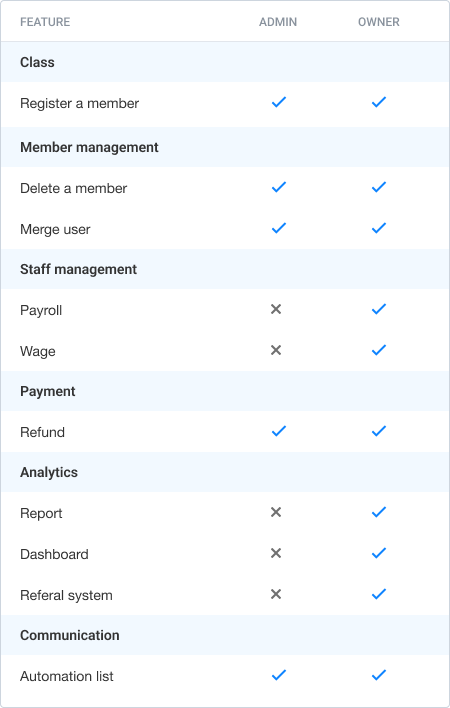What are the different roles for employees and their access?
The role of an employee can be modified at any time in the "Staff List" tab. Depending on your package, you can also customize role permissions and create a role tailored to your needs. For more details, please consult the article here: Role customization.
Description of roles
- User - If a staff member is no longer one of your employees and wishes to membership in your center, you can put him back in the "User" role. It will therefore be found among your members in the "Membership management" tab and will be removed from your staff list. It is also thanks to this role that you will be able to assign a membership to your employees so that they can book their courses. For more details on assigning memberships to your employees, click here.
- Instructor (Limited) - This role will allow the employee to attend a course, add a member to a course and remove a member from a course, create a new member, create a WOD, add your availability to your service calendar and create a new free trial.
Please note: attendance can be done via the web version or on the mobile application. - Instructor - This role will allow the employee to attend a course, add a member to a course and remove a member from a course, create a new member, access the member’s profile, sell a subscription, sell store products, schedule private appointments, create a WOD, add its availability to its service calendar and create a new free trial and change the free trial account information.
Please note: attendance can be done via the web version or on the mobile application. -
Front Desk : This role will allow to have all the functionalities of an instructor as well as access to payment, in order to be able to reprocessed payments in error on the list of payments.
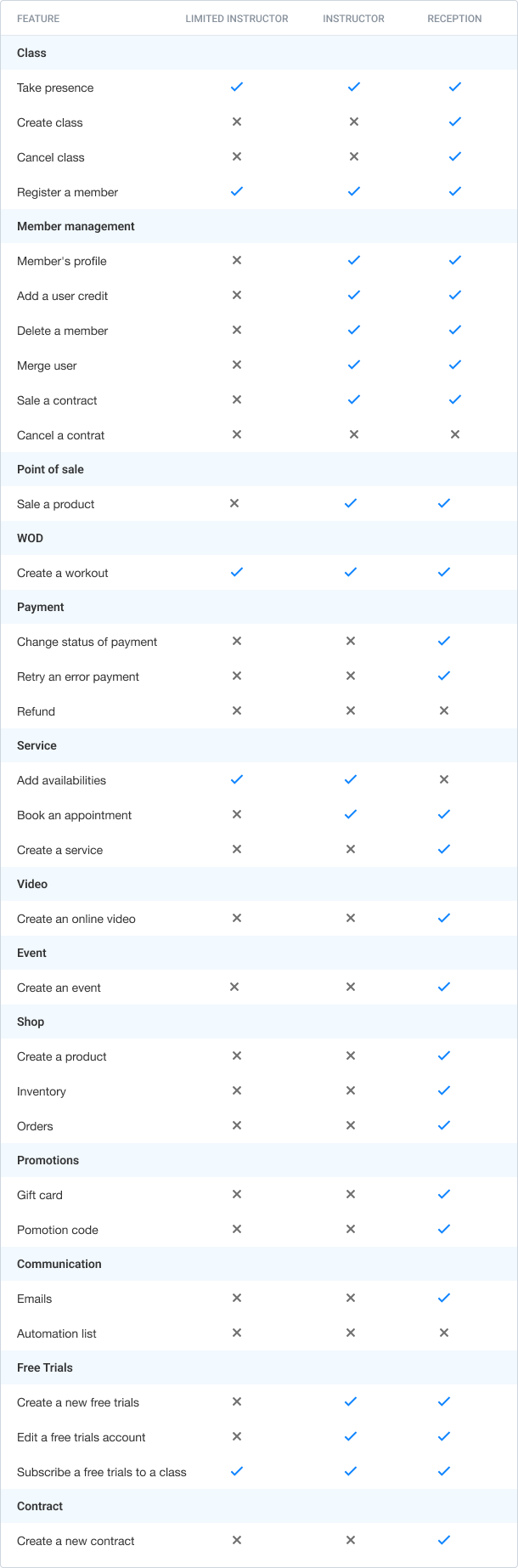
- Admin - This role gives access to all tabs, except the "Analytics" tab which contains all data related to sales.
- Owner - Do you want to give access to all your data to one of your managers? You can assign it the "Owner" role. Even if he is not a real owner, this role will give unlimited access to that individual.