- Knowledge Center
- Mobile App
Using FLiiP's mobile app
All information about access and use of the FLiiP mobile application.
Here's how the FLiiP mobile app works!
You can download the app at any time in the AppleStore for iPhones, or the Google Play Store for Androids.
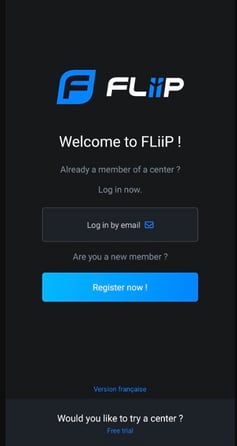
When you open the app, you have three options:
Log in if you already have a profile: Enter your email, and the app will show you all the centres where you have an account with that email.
Register as a new member: You can search by location for a center near you, or search the name of a specific center.
Sign up for a free trial: You can sign up for a free trial for the center of your choice.
Using the app:
As a member, you can see classes offered by the center, purchase new memberships, view your profile and much more! You have the same functionality as using your web browser.
As a coach, you can take class attendance, register or remove a member to/from a class . You have the same functionality as using your web browser.
Can I use the app as an owner?
If you are an administrator or owner, please use your web browser to add new memberships, members, etc. - for the moment, the app is only designed for members.
