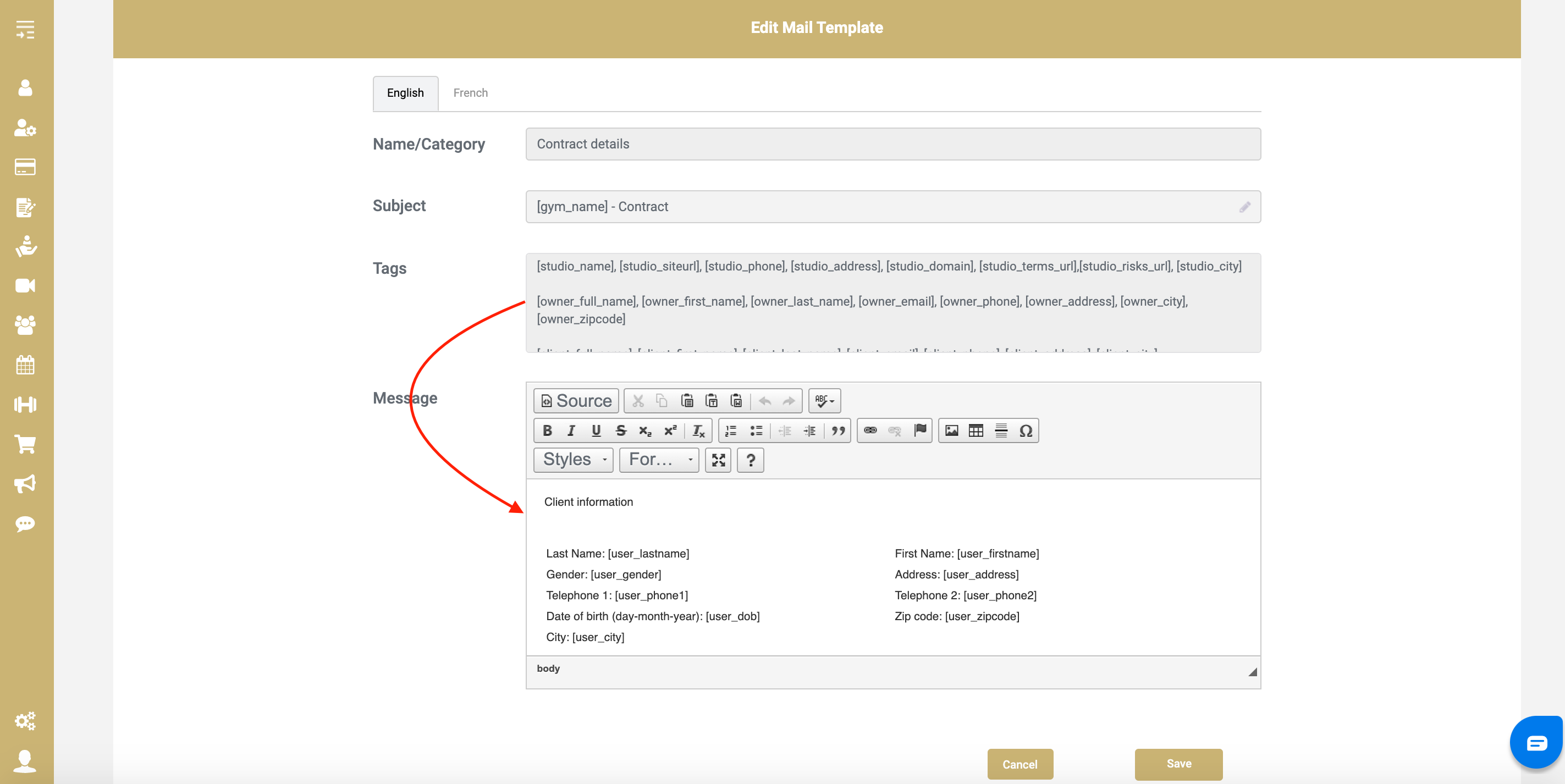- Knowledge Center
- Getting started with us!
- Initial setup steps
Step 9 - List of templates: Review & Activation
Step 9 - List of templates: Review & Activation
How do I edit and activate email templates?
Our email template list has been created to automate alerts to your members.
You have available several email templates to notify your customers to a variety of situations, including notification of a late payment, that a course has been canceled, that their membership is expiring soon, etc.
You can consult the entire list via the "Communication" tab and then the "List of templates".

Once you are in the list of templates, you will be able to choose which reminders are most relevant to your business.
Simply check or uncheck the ones you are interested in.
For certain alerts, you can also choose to send an SMS to your members.

Of course you can customize the message that is sent to your members.
To modify the message simply click on the 3 horizontal dots and choose to modify.
You will then be able to modify the text, the tags (which can be used to have a personalized message with the information of your customers)
Warning: The tags available in a template are valid only on the text that will be written below.
As an example, you cannot take an existing tag in the reminder of an end of contract, to put it in the text of an event purchase.