- Knowledge Center
- Getting started with us!
- Initial setup steps
Step 10 - Connect your Mailchimp account
Step 10 - Connect your Mailchimp account
Here's how to connect the platform with a mass email sending system.
It is possible to connect your FLiiP platform to Mailchimp, which is software for sending mass email, it is free for 2000 users. The advantage of integrating this software into your platform is that the list will automatically adjust according to the activity of your center. It is important to follow the steps in order:
- First, create your Mailchimp account or log in via this link: Click here
- Log in and you must delete your audience already created by default. The free version of Mailchimp only gives access to one audience, which is why you must delete the created one.
- Click on your profile at the top right and then 'Account'
- Click on Extras> API keys
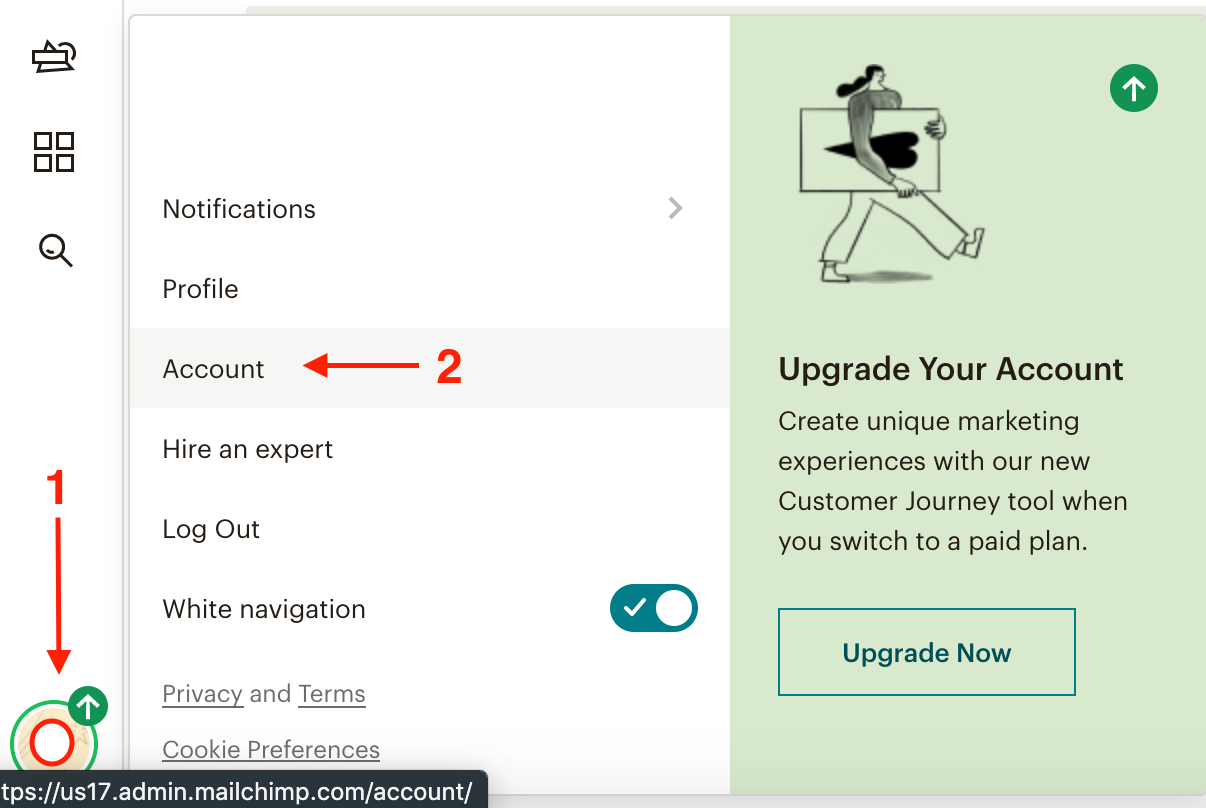
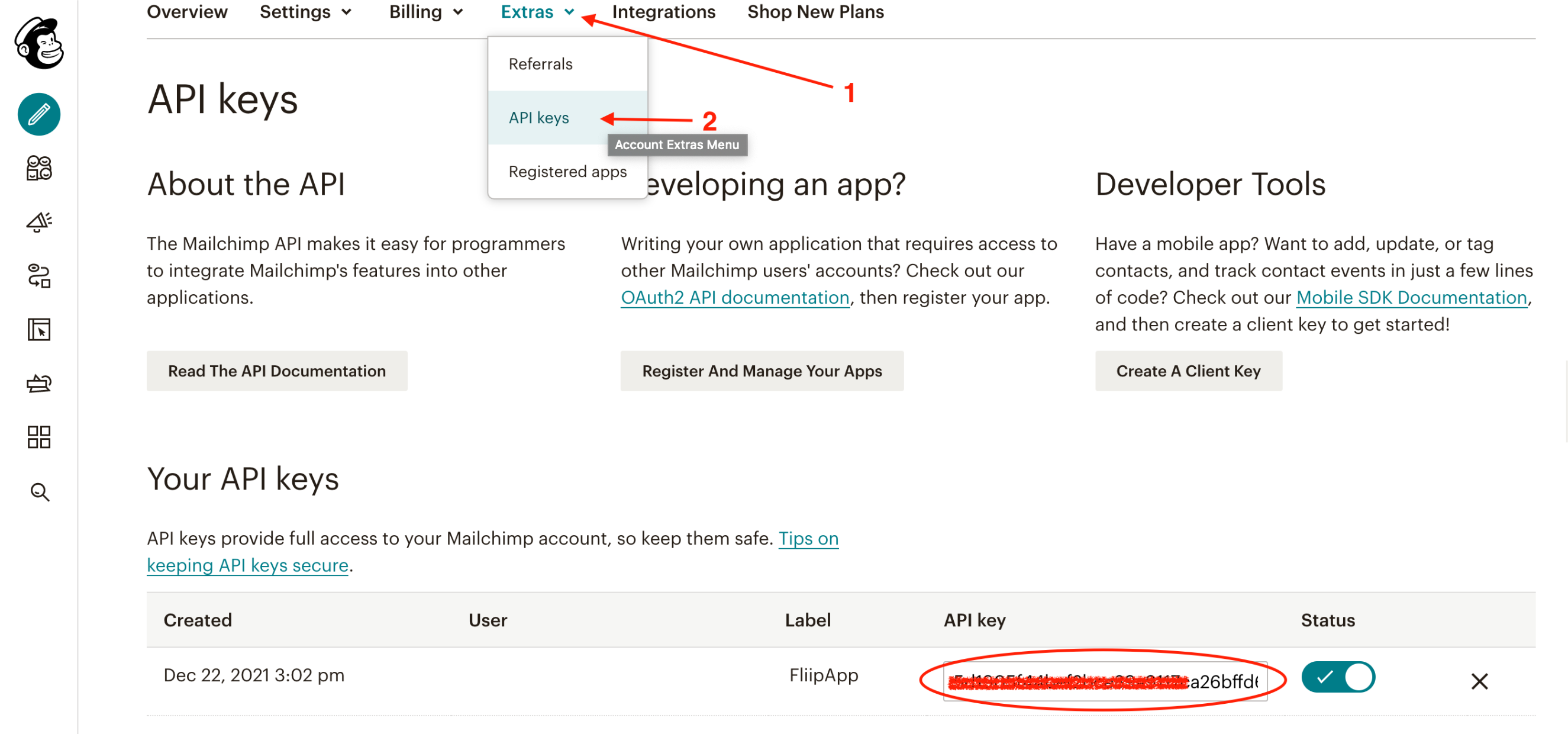
- Click on Create a key
- Copy the code and go to your platform
- In your platform under your profile > Integration.
- Move your cursor down to the Mailchimp field and paste your API code
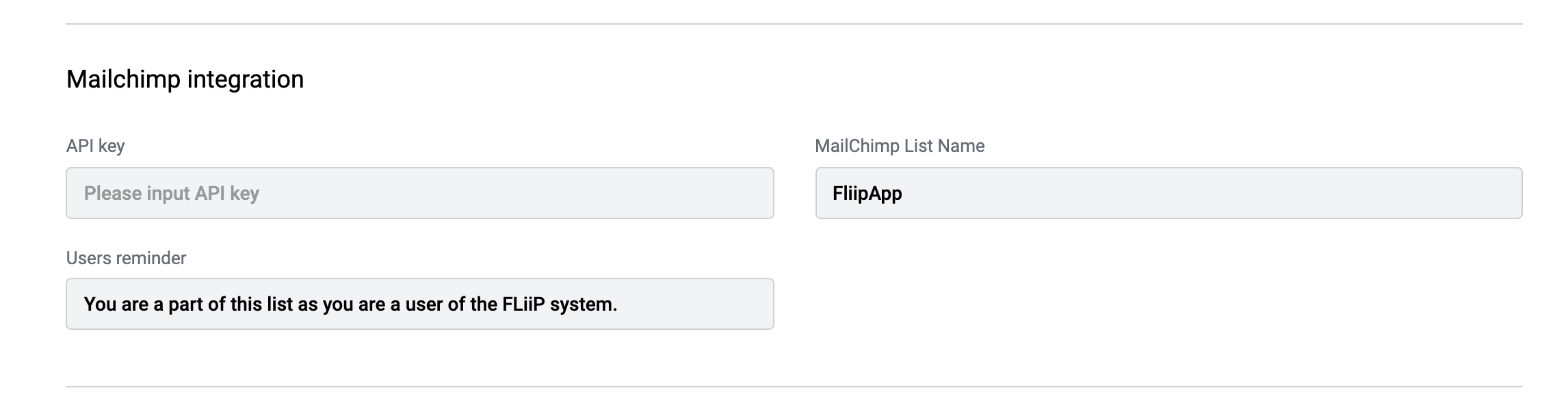
- Save and after 24 hours your list will be updated on your Mailchimp account.
