Procurement process for events / workshops
The customer buying process: members and non-members
Once the event is created, it's time to start selling tickets! For questions about configuring events, see this article.
Purchase process - Non-members
While going through your home page, the customer will have to click on "Register now". He will then have access to the various purchasing tabs (memberships, Events, Shop, or Online Videos). It is also possible to share this direct link to automatically redirect customers to the purchase page:

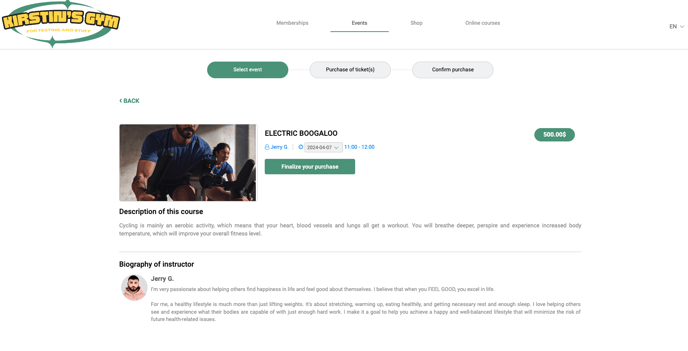
If you have more than one upcoming event, they will all be displayed here.
Once the client has clicked on "Finalize the purchase" they will be directed to enter some contact information, payment method and password to confirm their order.

Purchasing process - Members
Members who already have a FLiiP profile will now have access to a new "Events" tab directly in their menu, or they can simply click on the event in the calendar to register.

* Note that if you have chosen different pricing for members and non-members, a member corresponds to a customer with an ACTIVE membership.
It is also possible, when creating your event, to select “online sale>“ no. ”In this case, only an administrator will be able to sell tickets.

