- Knowledge Center
- Memberships
- Modify / Cancel / Suspend a contract
Number of class remaining on the member profile.
Number of class remaining on the member profile.
Where to go to see the number of remaining classes on a membership ? :
Once you log in to your FLiiP platform, you can go to the 'Member Management' tab.
Choose the clients profile of your choice, then go to the membership tab.
Then just click on the membership you want and all the details about this lessons card will be available below,
Here you will find, the start date the end date of contract, and especially the classes used since your member bought his membership.
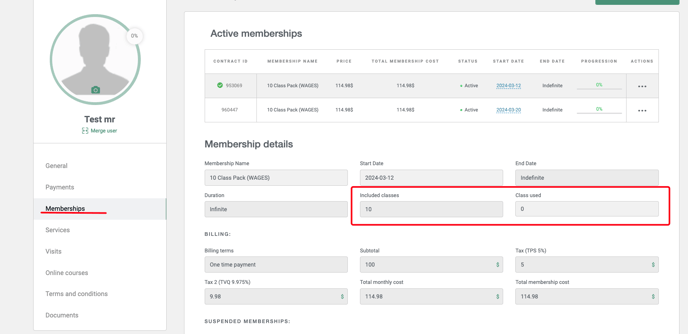
Why can some members see the classes they have used and others cannot?
This option is ONLY available if the member has a “Packs” membership. If they have a different membership, they will not be able to see the classes they have used/have left.
