- Knowledge Center
- Features
- Make an appointment
Insurance receipt for professionals
Insurance receipt for professionals
Everything you need to know about managing your insurance receipts
How does it work?
Insurance receipts are automatically emailed to the client when attendance is set to 'yes' for the appointment.
The amount will be calculated according to the progress of the package, for example, if the package offers 5 lessons at $ 100, after each session the system will send a receipt of $ 20 to the client.
On this receipt, the title of the professional, as well as the license number, will be indicated. Note that you must have previously added this information to the employee's profile via your staff list.
How to manage receipts?
- Go to manage staff> staff list- select the professional and click on the (3) dots action button to modify.
- In the professionals profile, you will need to enter the license number and the title of his profession.
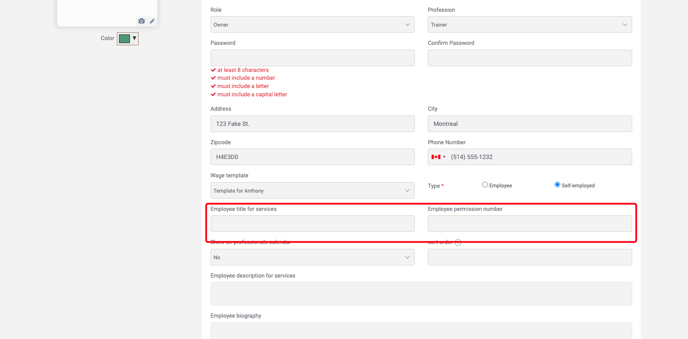
- In the "Service" tab of the general menu, when you create your service, do not forget to activate the "Insurance receipt" field which must be yes.
By default, they are all at No
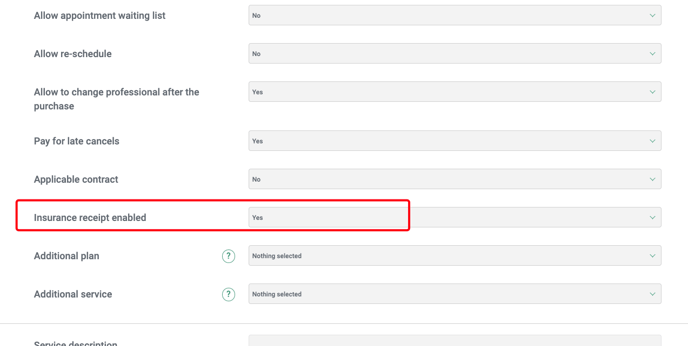
-
In the general menu under the "communications" tab > automation list > services - you must activate the insurance receipt email template.
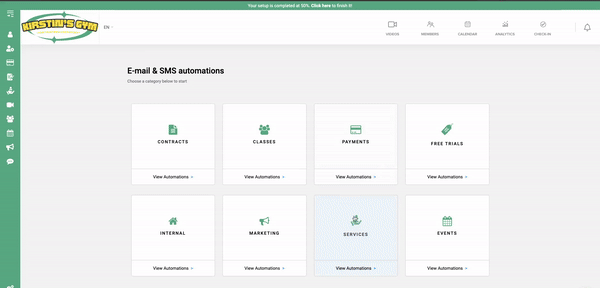
-
During the appointment, once the customer's presence has been confirmed to "Yes", the receipt will be automatically emailed to the customer. Note that if attendance is not confirmed, the receipt will not be sent.
