- Knowledge Center
- Memberships
- Contracts
Impact of a membership change
Impact of a membership change
As an owner or a member, you can modify a membership. This change will replace the current membership for new members.
** Note that the modification may automatically generate user credits if the membership is less expensive than the current membership. **
As a member, if the membership requires approval the change will not apply automatically until it is approved. When, as an admin or owner, you go to the Contract Requests tab, you can see that a change has been requested by a member in this way. :
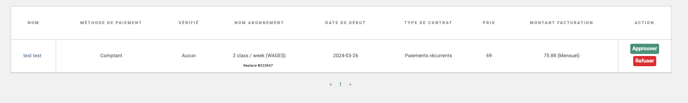
By clicking on approve, you will see the details of the memberships to modify.
To avoid the change, you must decline the approval request and then manually add the membership to this member as a new contract.
A member can modify his membership directly from his profile via the app or the web version. It is indicated there to modify the contract.
