- Knowledge Center
- Memberships
- Contracts
How to share a Membership
How to share a Membership
Here is the procedure to follow to apply a membership shared with one or several of your members.
You want to share a membership with one or several users such as a family, a company or just a friend etc.
- Go to member management
- Select the member with a membership that you want to share with a second user.
- In the membership section, select the membership to share, click the (3) dots action button and then "Share a Membership" button.
- Enter the member (s) you authorize to share the membership.
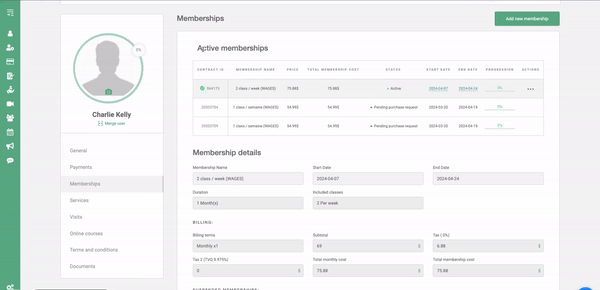
You will then see a mention "Membership shared with" in the profile of each member:
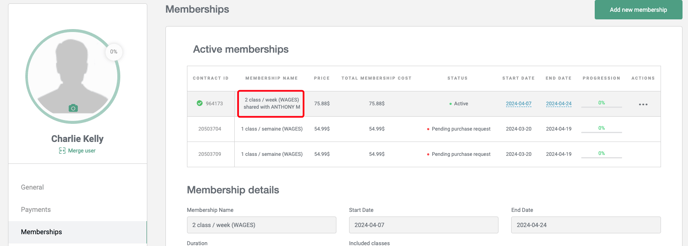
The member with the initial membership to his profile will be responsible for payments and invoicing associated with the membership.
In this case you will need to add the payment method only to their profile. For other members, add the cash method.
The visits will therefore be counted on the same membership regardless of which profile makes a visit.
Hack for ambitious owner:
By default, do not advertise membership sharing for all memberships. Use this option to generate more income. You can easily charge a course card, 15 to 25% more by offering the possibility of sharing it between 2 users.
