- Knowledge Center
- Mobile App
How to integrate with your iCal or Google calendar with FLiiP
This article will show you how to sync your FLiiP calendar with your iCal or Google calendar.
With Apple's iCal or the Google calendar, these are your personal calendar with your own appointments, reminders, schedule, etc. You can easily synchronize your FLiiP calendar (classes you're registered for) to your personal calendar, so everything is one spot!
Syncing your Google calendar via the app:
1. Go to Settings > Reminder
2. Toggle on where it says 'Synchronize with Google Calendar'.
3. You may be prompted by your Google account to sign in or accept the sync. If so, please accept.
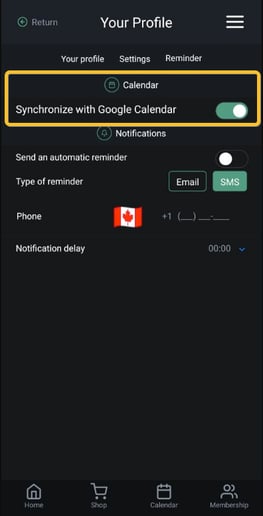
Syncing your Google calendar via the web:
We have a quick and easy calendar integration on the web!
1. Go to Profile > Preferences.
2. Click 'Synchronize with Google Calendar'.
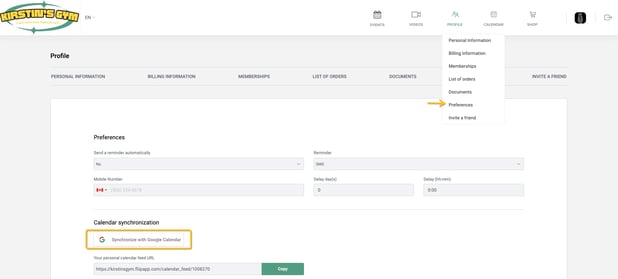
Manually syncing to your iCal or Google cal:
1. Go to your Profile > Preferences.
2. Copy the calendar link provided.
3. In your personal calendar, add a new calendar and paste this link.
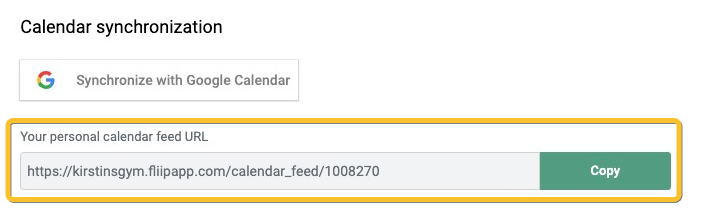
For assistance with adding a new calendar to iCal, please see here, for Google, please see here.
