- Knowledge Center
- Communication
- Automatic Email/SMS
How to edit an automated email?
How to edit an automated email?
You will find all the information on automated emails.
On your platform, there are automated emails that are provided to you with a pre-established text. To find automated emails it is located:
Administrator menu - Templates

You can modify the automated email message sent to your members at any time. You cannot, at this time, activate or deactivate automated emails. This function is currently under development.
It is important not to erase the message completely, as the email will still send itself to your members. They'll just get a blank email.
Here's how to edit the text of your automated emails;
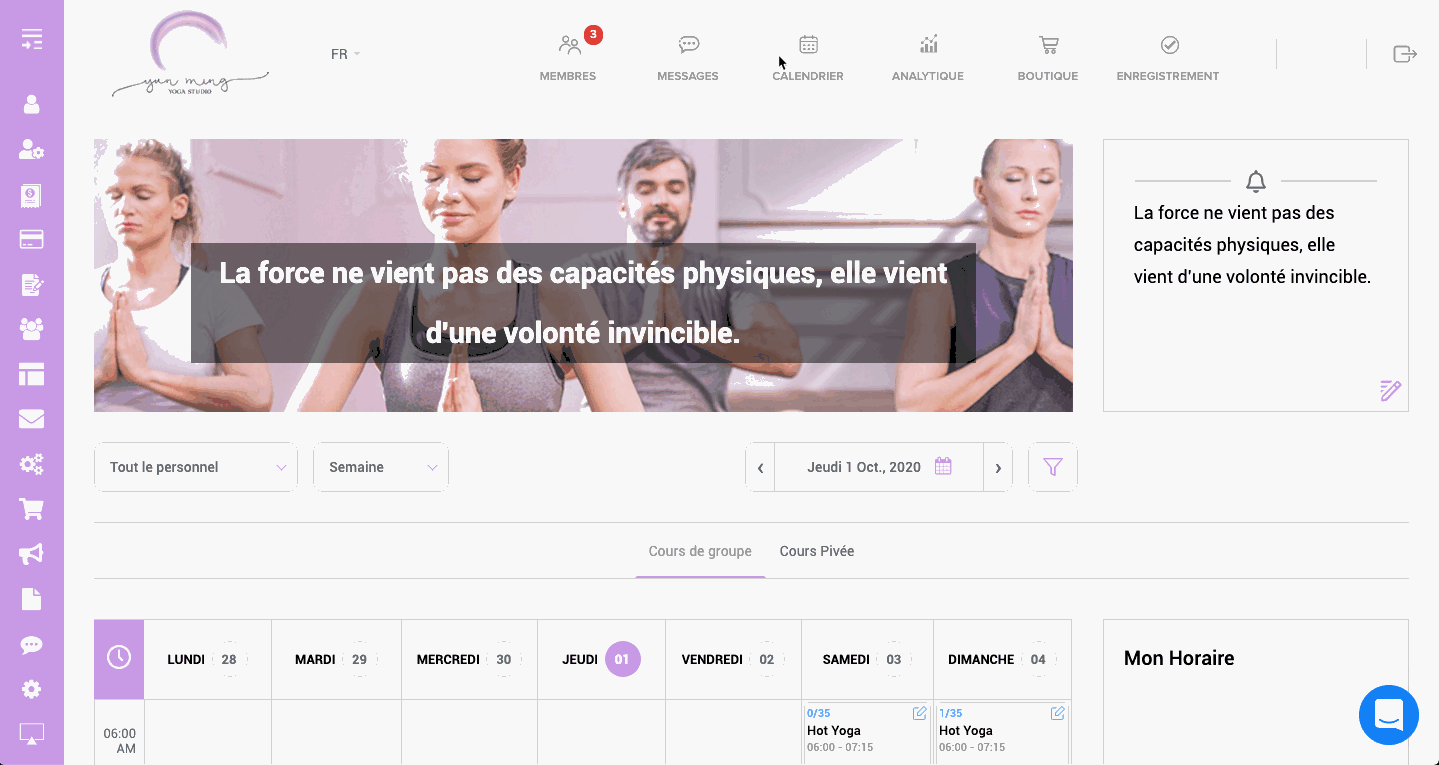
In addition, it is also important not to remove the "tags" because it is with the "tags" that the system is able to insert the necessary information for the e-mail. For example, the name of the purchased membership, the name of the member, etc.
