- Knowledge Center
- Members and Staff
- Member management
How to create and add a free trial to a course
How to create and add a free trial to a course
All the ways to create and add a free trial to a course
Create a free trial profile
There is only one way to create a free trial profile and that is by going to the following page: studioname.fliipapp.com/user/register
You can access it in 2 ways, either:
- Via the login page:
- Via administrator / owner access:
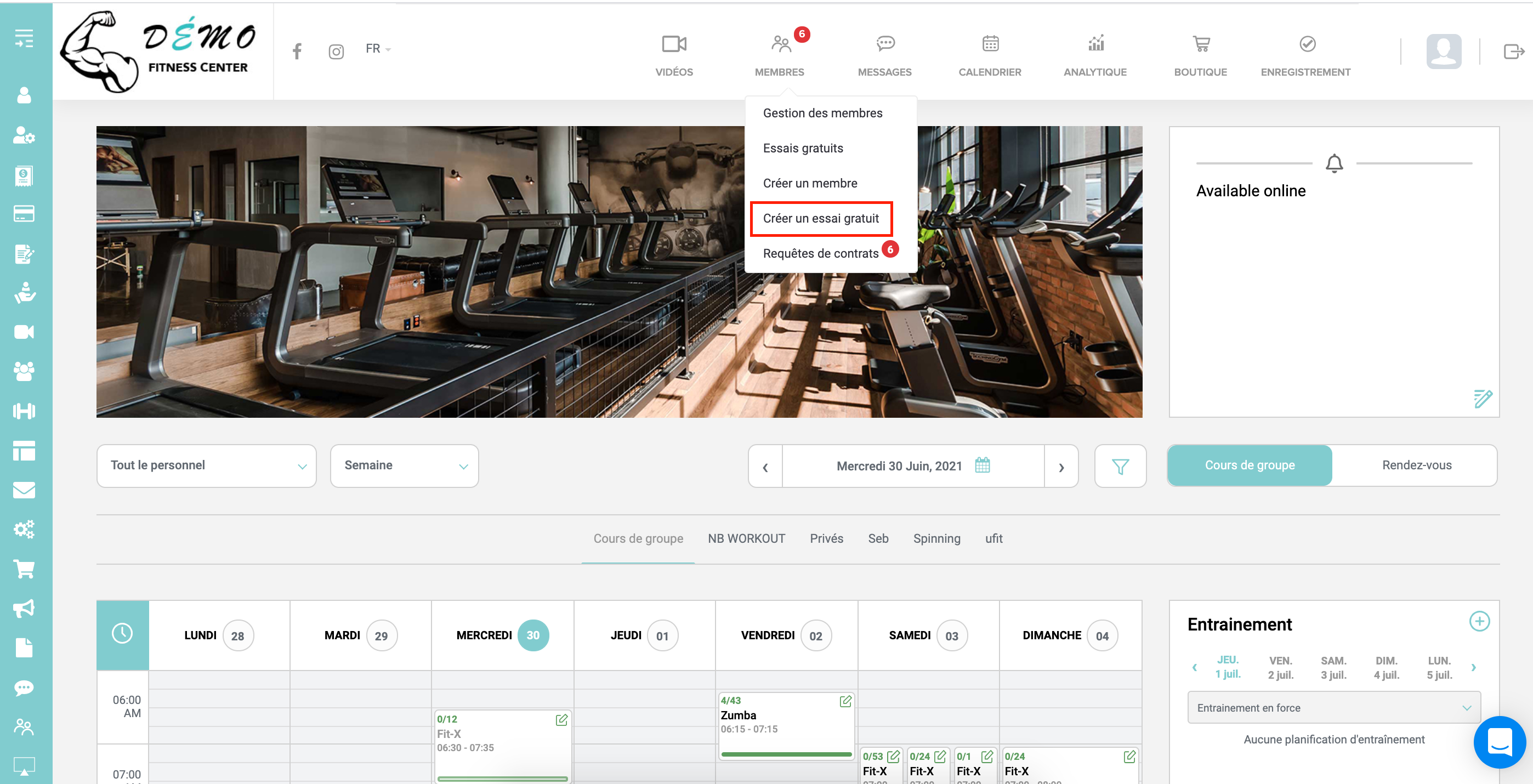
You will then have to enter the information of the customer wishing to make a free trial: First name, Last name, Email, Phone.
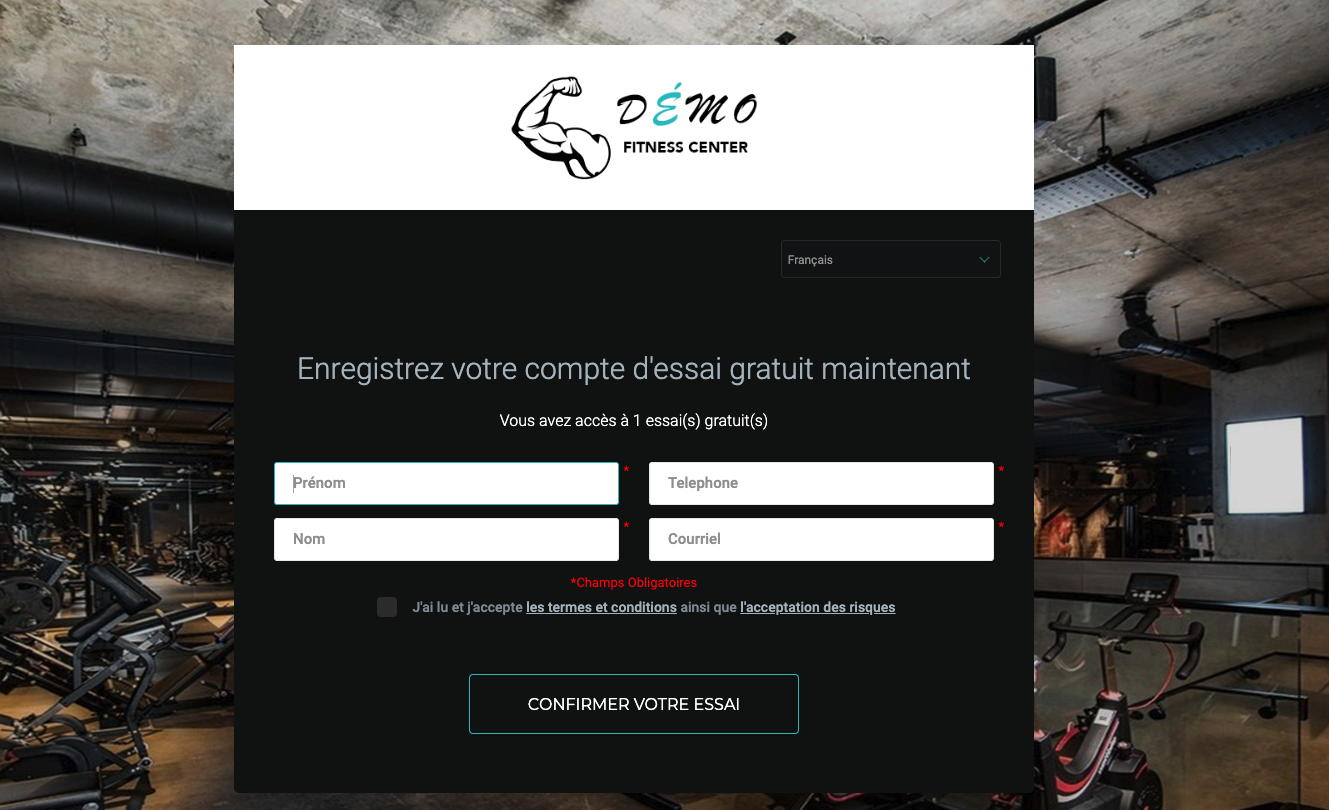
Subsequently, the member will receive an email and will have to confirm his email. They can then log in and book their free trial on their own.
How to add a free trial to a course
After creating their free trial profile, you can add the client to the desired course yourself:
- Simply choose the course in the schedule and click on the course title to access the attendance page.
- Search for the profile of the member in question by entering his name in the search bar and then click on "register":
The customer will then be registered for his free trial at the desired course.
It is possible to deactivate free trials, change the number of trials or set an expiration date after creating the free trial profile. Everything is accessible in the "Settings"> "Registrations" tab:
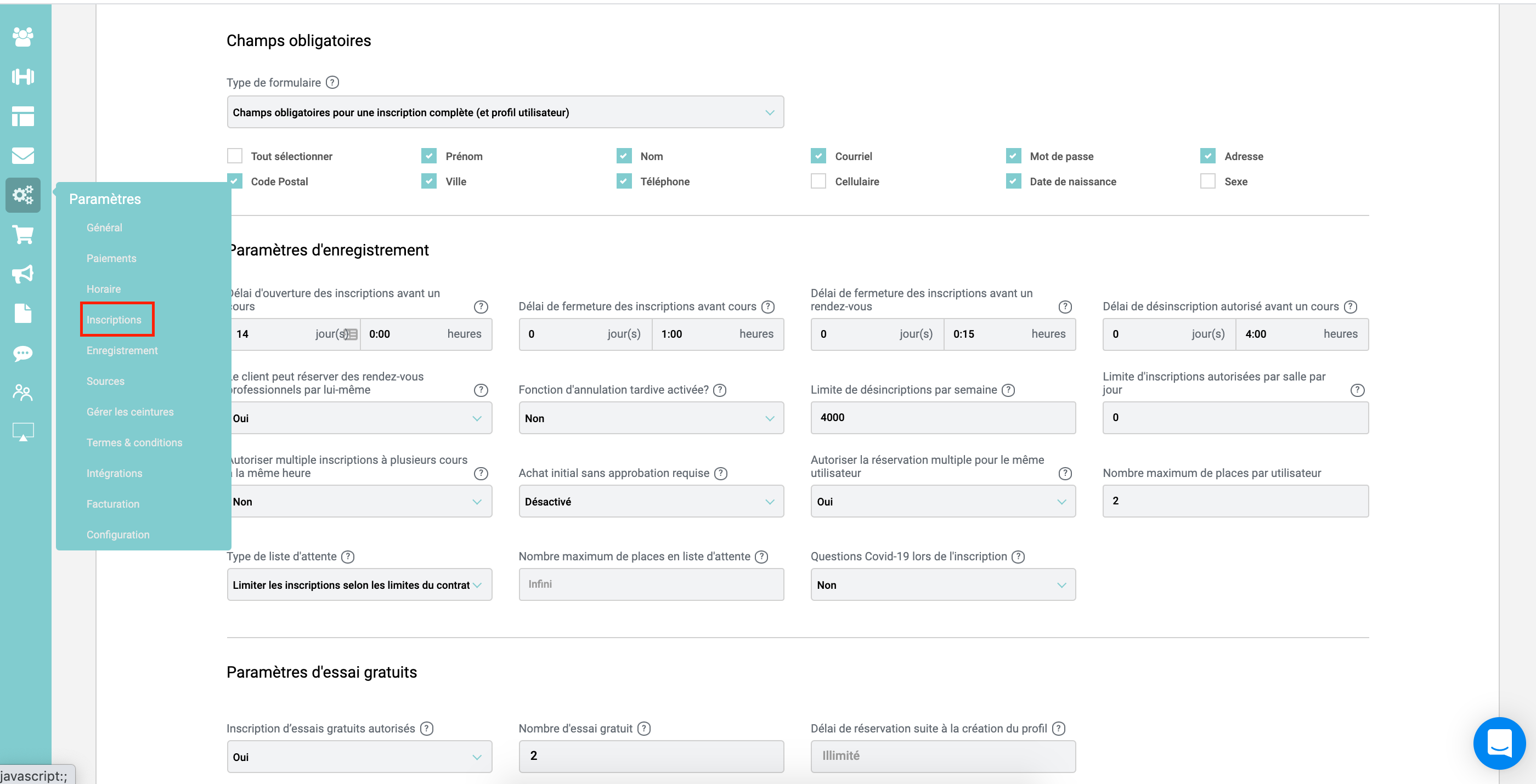
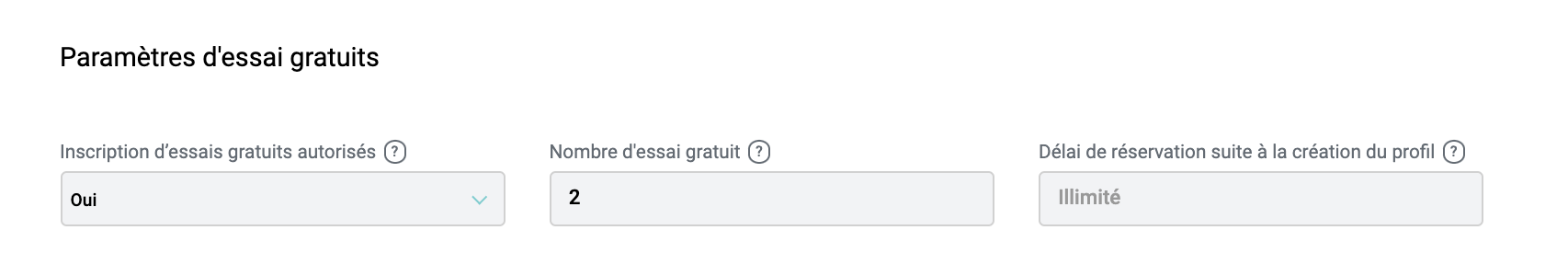
Note that by disabling free trials, the "free trial" button will be completely removed from your home page.
