- Knowledge Center
- Memberships
- Contracts
How to assign a membership to a free trial profile
How to assign a membership to a free trial profile
All the steps to assign a payment method and a free trial membership.
There are 2 ways to assign a membership to a free trial:
A) Either the member connects to his profile with his email address and password. He will have to choose a payment method and his membership then:
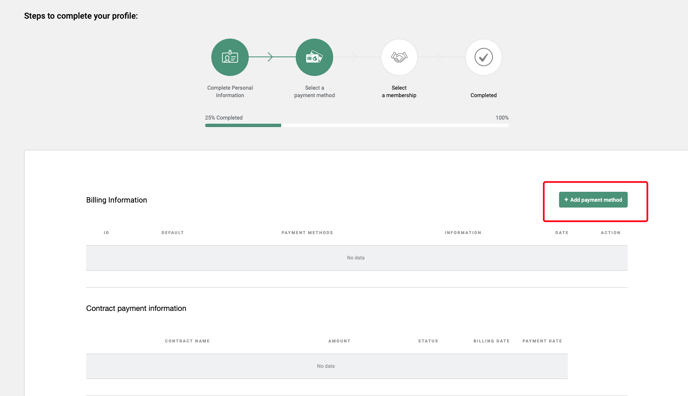
B) Either we transfer the member of the free trial list to the member list in order to assign a membership thereafter.
- Click on members
- Click on Free Trials
- Find and select the member in question
- Click on its status "Free trial"
- Change the status "Free trial" to "Member"
- Confirm your change so that the member is transferred to the member list.
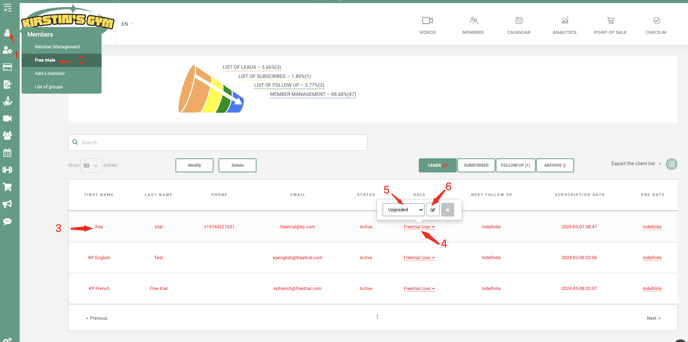
Once the client has been upgraded their name will disappear from the "free trials" tab and appear in your "members management" Tab
- You must access their payment profile in order to add a payment method.
- You can add the payment method of your choice.
- You must access the "memberships" tab.
- You can then click on "new contract" to assign it the desired membership.
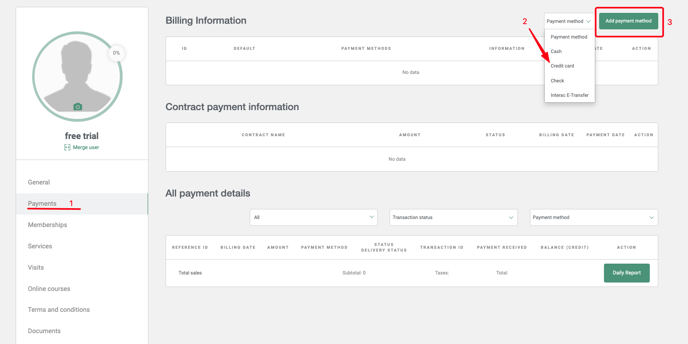
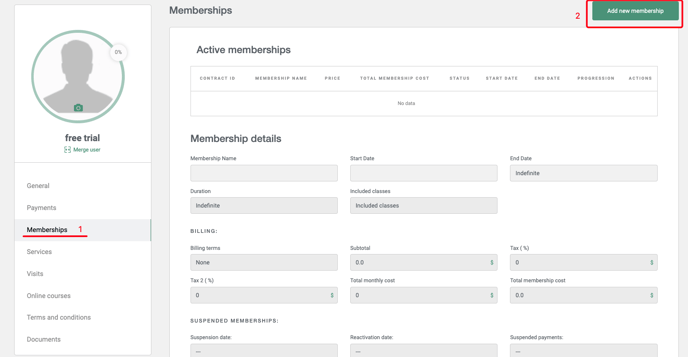
You can thus complete his membership.
