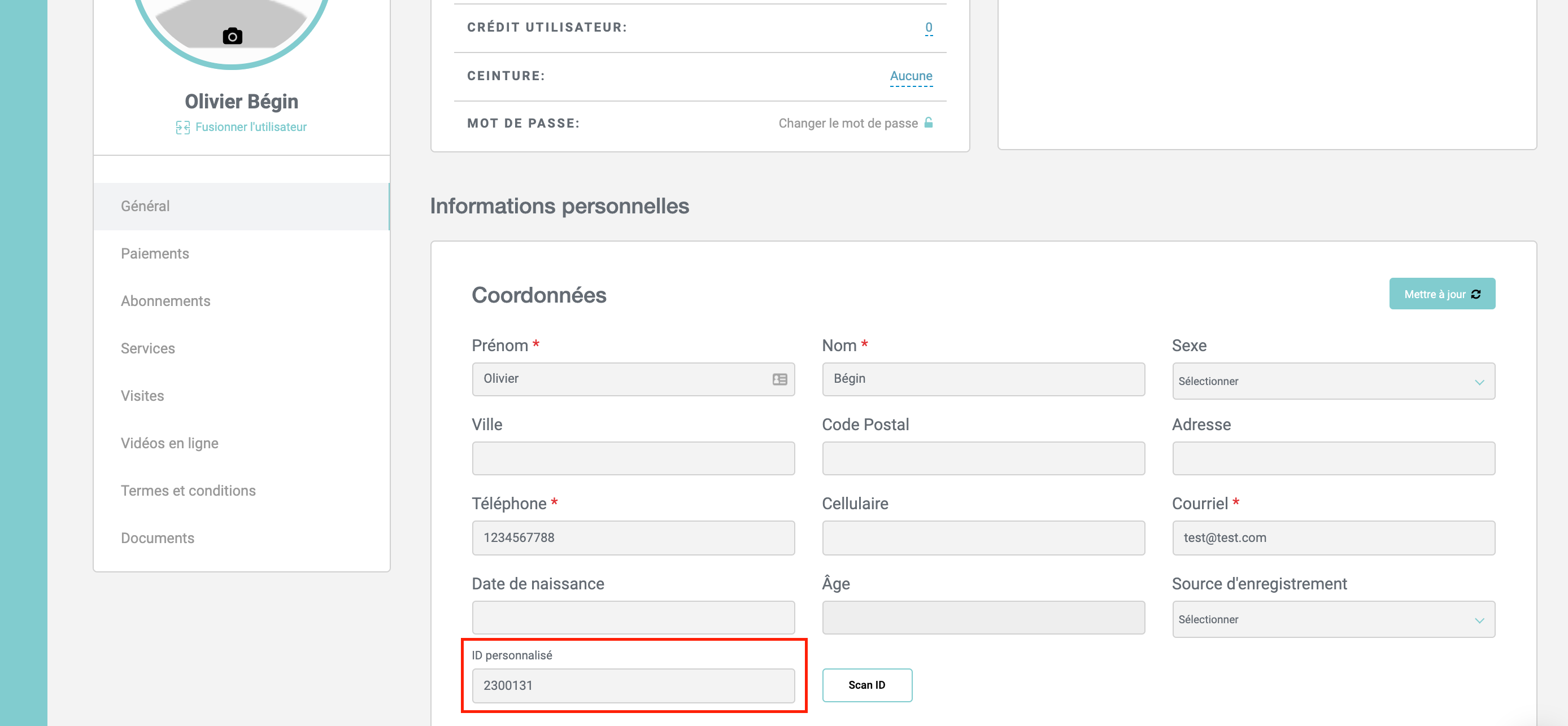- Knowledge Center
- Members and Staff
- Member management
How to activate the personalized ID?
How to activate the personalized ID?
Custom ID is a setting that you can turn on or off. When you activate it, you will be able to indicate the numbering you want the system to assign to your members when a new member registers at your center. This option can be found in the "Parameters"> "Registrations" tab:

The ID can be used when assigning "Key tags" to your members. It is not necessary to have a 'scanner' device at the entrance of your center, you can use this option for the registration of your members only.
Important: When you enable the Custom ID setting, the ID is not automatically assigned to your existing members, you can do it manually at any time through their profile.
To add or modify an ID for an already existing member: