- Knowledge Center
- Mobile App
How does the instructor role work via the mobile app?
This article will show you how instructors can use the FLiiP app.
When signed in, instructors can use the mobile app to take attendance, add or remove a member from a course.
How to take attendance in the app?
From the calendar, select the class for which you're an instructor.
Click either 'Yes' or 'No' next to the name of each registered member to take attendance.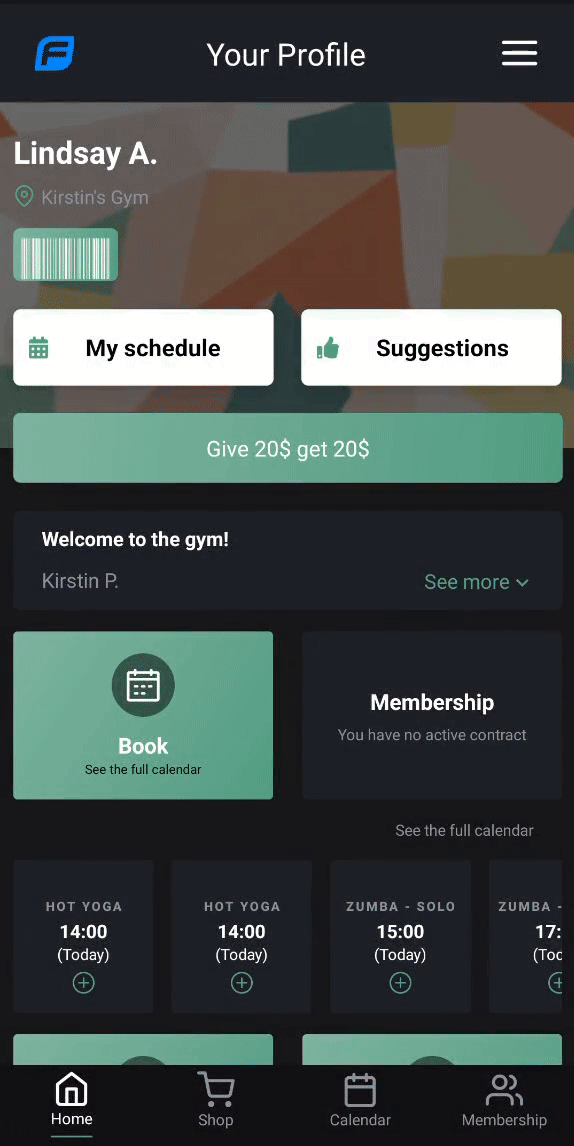
How to register a member to a class?
Select the class you would like to add the member to.
Search their name and click 'subscribe' - they will be added to the class.
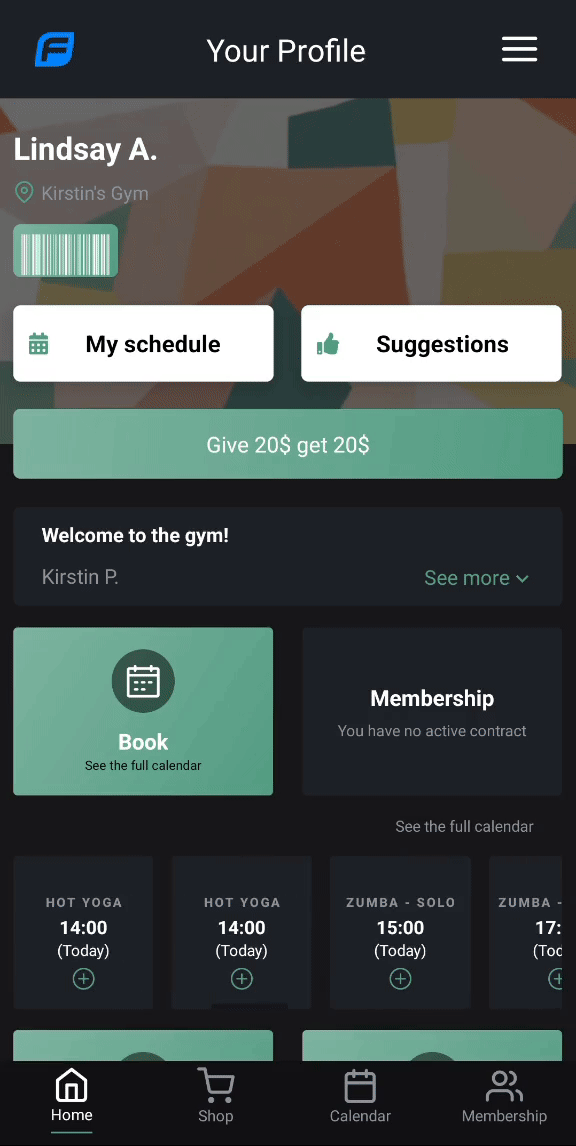
How to remove a member from a class?
Click on the member you'd like to remove from the class, and click the small red 'x' beside their membership.


