- Knowledge Center
- Members and Staff
How do I send an invoice to a member?
How do I send an invoice to a member?
All information on sending invoices
To send an invoice by email to a member through the platform, follow these steps:
- Menu
- Payments
- Payment list
- Find the transaction
- In the right column Action (...), click on Resend invoices.
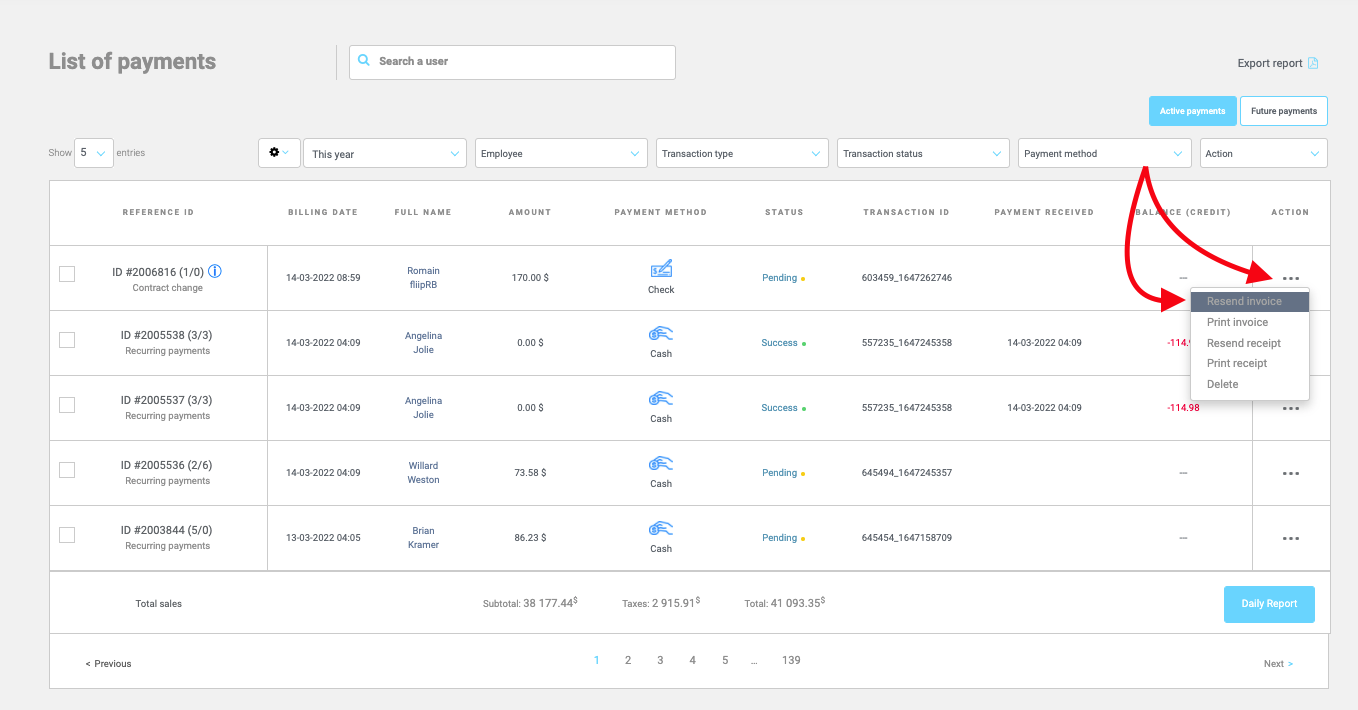
Make sure the member's email is entered into the system and verify with that member if the invoice does not go to their spam box.
