- Knowledge Center
- Point of sale
How do I make a payment for a member?
How do I make a payment for a member?
It is possible to make a simple payment without it being linked to a membership.
Here are the steps to follow:
1) In the general menu go to the payment section
2) Point of sale
3) Search for the member in question or add a new member
4) Add a product > manual payment
5) Enter your description and the payment amount

6) On the right, you must select the payment method that this member wishes to use.
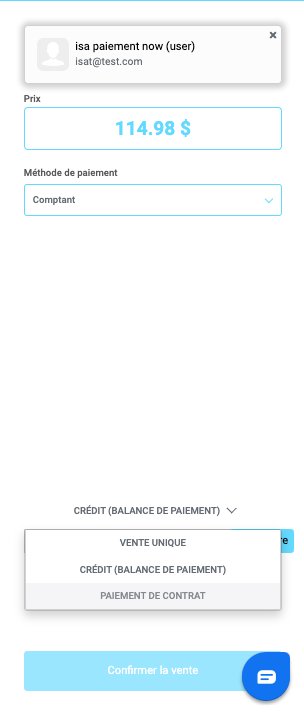
The single sale option is a sale for a non-member. This member will not be created in the FLiiP system when the option is checked.
