- Knowledge Center
- Memberships
- Modify / Cancel / Suspend a contract
How do I hold or suspend a contract?
How do I hold or suspend a contract?
This article shows you how to hold or suspend a contract indefinitely.
If you want to cancel a membership permanently, you should first look at the article canceling membership.
Access member profile
After accessing their profile, go to the "membership" tab:
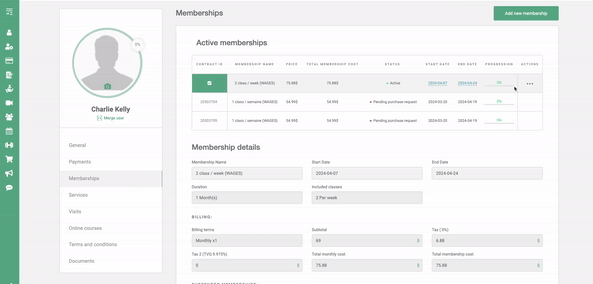
Click on "Suspend contract"
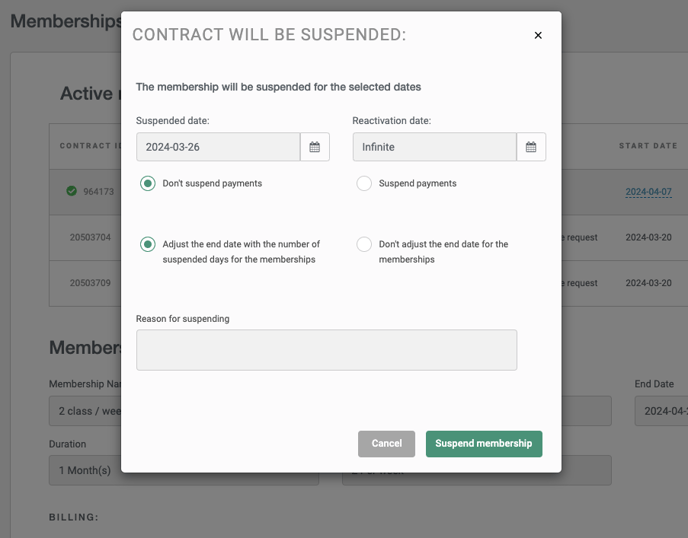
You will then get different options:
- Suspend payments:
By suspending the payments, the system will calculate the number of days in stoppage then the initial payment date will be adjusted accordingly. - Don't suspend payments:
By continuing payments, the payment dates will not be affected and the system will calculate the number of days in suspension and automatically adjust the end date accordingly. - Adjust the end date with the number of suspended days for the membership:
Allows the contract to be suspended and the system to automatically calculate and readjust the number of day (s) in stoppage. - Don't adjust the end date for the membership:
The membership length will not be changed while the suspension is programmed.
For all questions do not hesitate to contact us.
