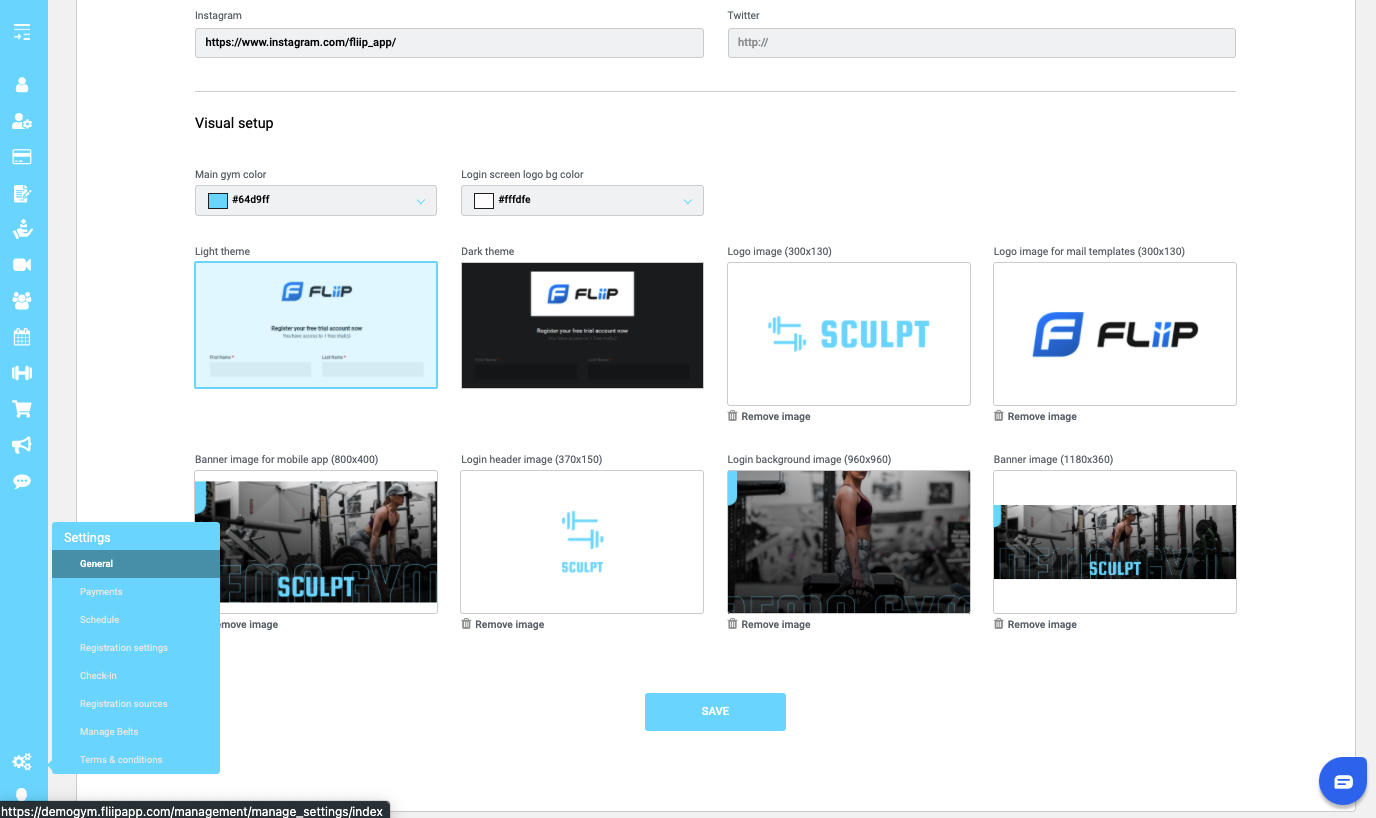- Knowledge Center
- Getting started with us!
- FAQ - Frequently ask questions during transition
How do I change the appearance of my platform?
How do I change the appearance of my platform?
You will find there how to make any modifications concerning the appearance, images, logos, colors, and themes.
We have designed a platform that can reflect each client's image. Right from the start, you send us your images and color of your center. From the moment we deliver your platform to you, you can make any changes to the appearance at your discretion.
You can change your logos, images and the colour of your center. You change from a dark theme to a light theme on your own directly in the platform.
Images and logos:
Images and logos can be modified in the same place. When adding new photos, you must respect the pixels mentioned for the images. You will have better resolution and dimensions of your images.
To modify your images or logos you must go:
To make the change you must:
- Go to "Settings" -> "General" and then scroll to the bottom of the page
- Choose you Colours (Main platform colour & login screen colour)
- To add photos; Select "Choose files" on the image or logo that you want to replace
- Click "Download" and insert a .Jpg or .Png image that has the same size requirements that are mentioned for the image or logo.
- Once all modifications have been made, click "Save"