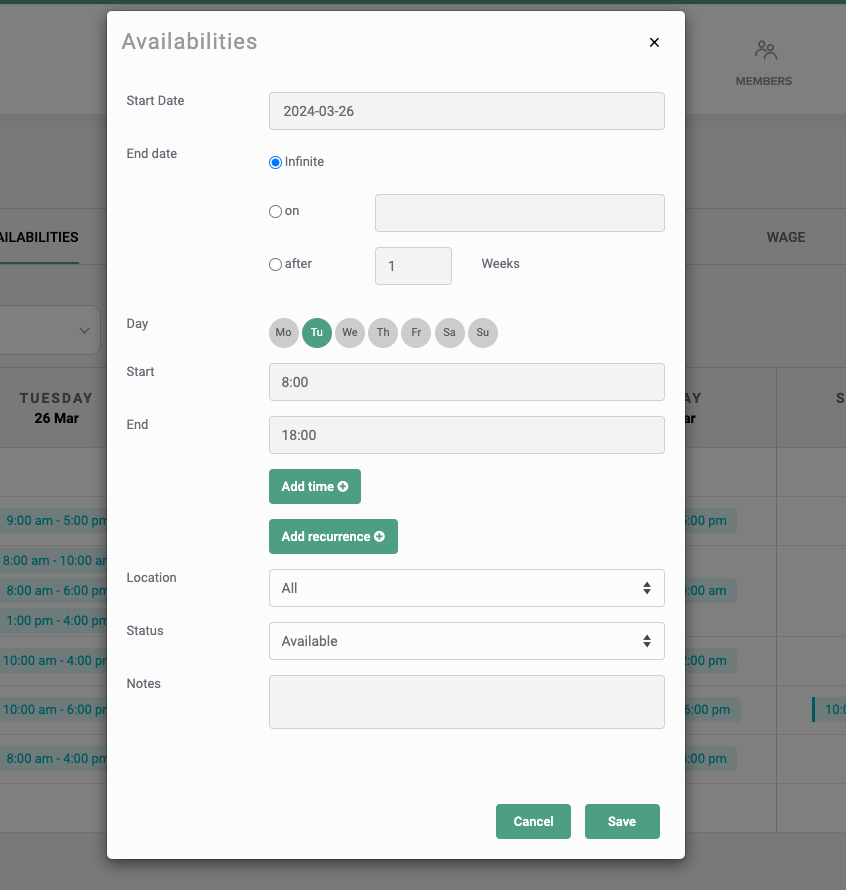- Knowledge Center
- Features
- Make an appointment
How do I add the availability of my staff?
How do I add the availability of my staff?
How can You make your staff's availability visible?
To make it easier for your staff to make appointments for your members, you can manually enter their availability by following the steps below:
Manage Staff >Availabilities - Take any instructor and click in the corresponding white box
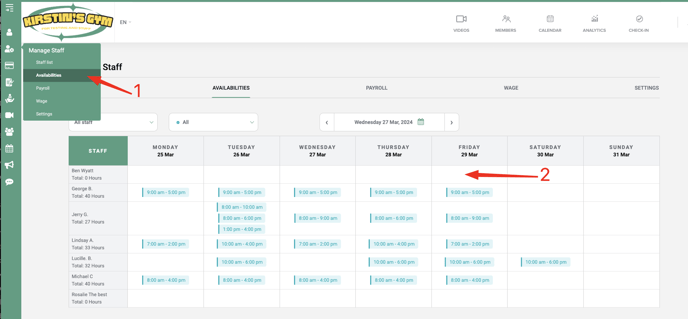
Then, enter per day the availabilities of your staff.