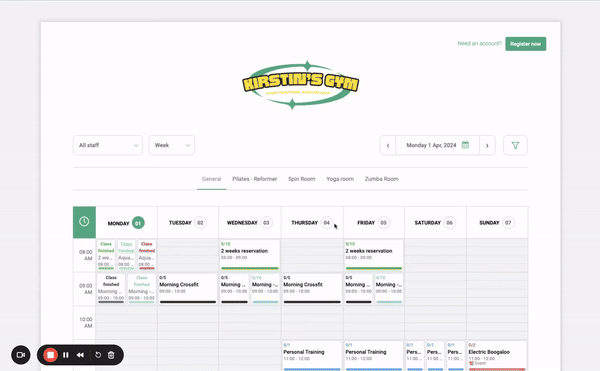This article explains how to purchase a new membership from the mobile app or from your web browser.
You can renew or purchase a new membership at any time, directly from your account on the mobile app or the web browser of your computer.
When purchasing a membership, you can indicate that it starts now or after your current membership ends. Also, you can have more than one membership at a time.
How to purchase a new membership via the app?
1. Go to the Memberships tab of your profile.
2. Buy a membership - select your membership from the menu.
3. Confirm details and click 'buy contract'. Your default method of payment will be charged.
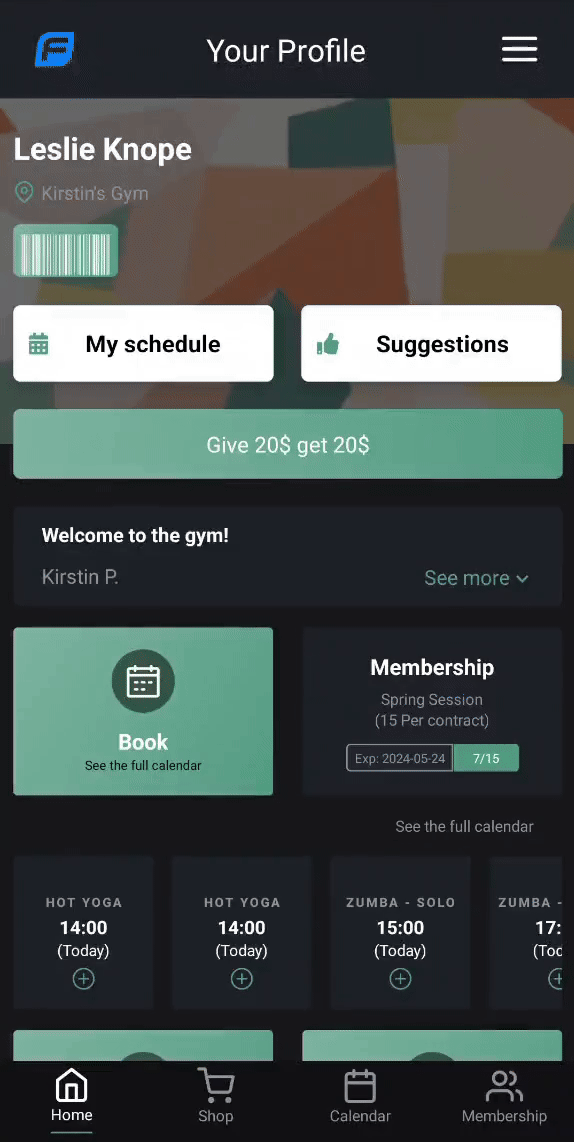
How to plan for your new membership to start after your current membership via the app:
After selecting your membership from the options, select where it says 'Start after current contract is completed'.
You'll be prompted to select which membership it should start after. 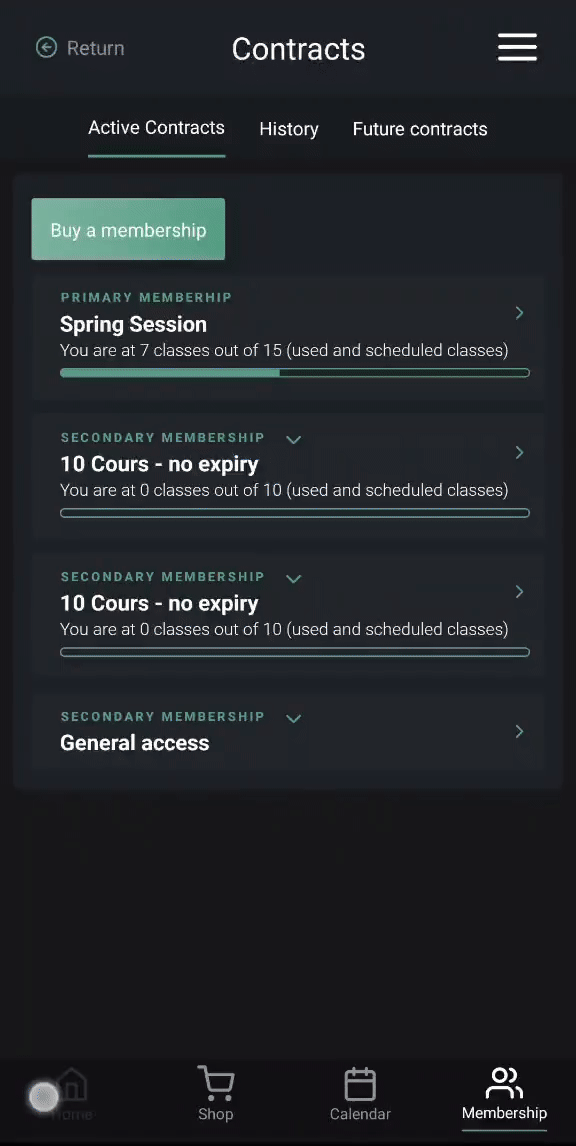
How to purchase a new membership from your web browser:
1. Go to the Memberships tab of your profile.
2. Request additional contract - select your membership from the drop down menu.
3. Confirm details and click 'buy contract'. Your default method of payment will be charged.
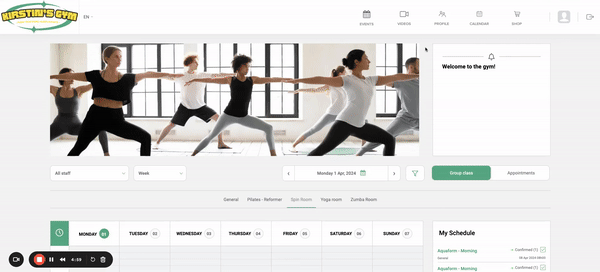
How to plan for your new membership to start after your current membership, from your web browser:
After selecting your membership from the drop down menu, check the box that says "Start after current contract is completed".
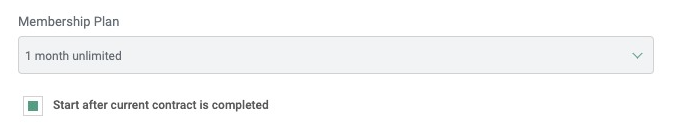
How do you purchase a membership from the class schedule?
1. Click on the class you'd like to join.
2. Log in with your account - if you do not already have one, you can create one.
3. Select your membership and your payment method.
4. Confirm purchase.