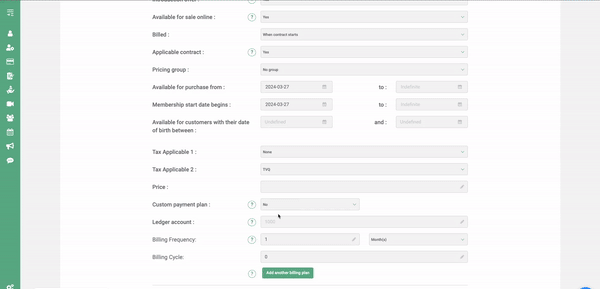Best ways to create your memberships
Informative article for creating your memberships according to your needs
Firstly, here are all the different types of memberships that are possible to be created in your platform. You will find them in Menu> Memberships > Add new membership.
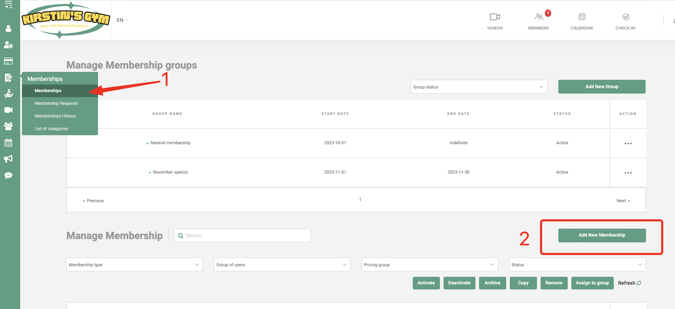
- Recurring payments:
These memberships are established for a period determined by you. There is therefore a start date and an end date established. The invoices will be established over the duration of the membership where you can adjust via the fields Billing frequency and number of billing cycles. For example, for a 12 month unlimited membership, monthly withdrawals would be a good option for you.
Billing frequency: How often are they billed? For example, customers will be billed every 2 weeks or once a month.
Number of billing cycles: It is the duration of your contract which will be calculated according to the number of cycles. For example, 12 cycles at the rate of once a month is equivalent to 12 months billed once monthly.
- Auto Renew
These memberships will renew automatically according to the billing frequency that you establish. To stop these memberships you must do it manually in the profile of the member in question. For example, for a lifetime memberships, this type would be a good option for you. - Packs
It is a type of memberships with a single payment where you can set a limit on the number of classes that can be used by the member at any time without restriction.
Through these different types, there is the possibility to create the memberships that you need according to their restrictions. Here are some examples:
- Create 'Drop-ins'
Create a pack type memberships and select the classes whose members will have access to for a drop-in. Subsequently, complete the required fields and enter a limit of one classes.
It is possible that the member can make the purchase directly through the calendar view of the class in which he wants to participate and it will be saved automatically. - Possibility of having several payments on a Course Card
First, create a recurring type membership and establish the payments according to the billing frequency and the number of billing cycles.
In the next field you can select a limit called 'class registration limit' which will be the number of courses accessible for this type. - Possibility of having withdrawals with different prices.
Create a recurring membership and you will find a 'custom payment plan' field.
By selecting yes, you will then be able to configure personalized payments. With this option you can offer a membership payable more quickly despite the future end date.