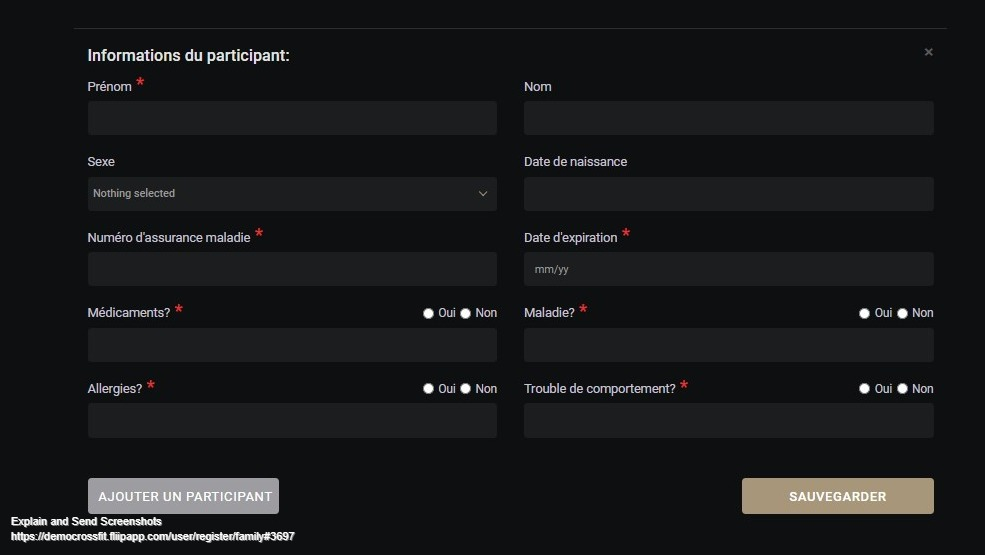- Knowledge Center
- Settings
- Registration setting
Allow registration of multiple members of the same family
Allow registration of multiple members of the same family
Parameters to activate or deactivate
In your general settings, you can enable or disable this option at any time.
If the setting is yes, the system will allow new members to add family members linked to the profile during the sign up now process.
This setting does not allow membership sharing, it is to simplify the management of a family member's payments.
How does it work?
The member added as manager will be the payer of all memberships. The payment method will be added to the account of the manager as well as all family members (Participant).
If a family member makes a membership purchase, the system will charge on the primary payment method.
To balance the payments properly, the system will add a credit to the family member's account which will be deducted according to their type of membership.